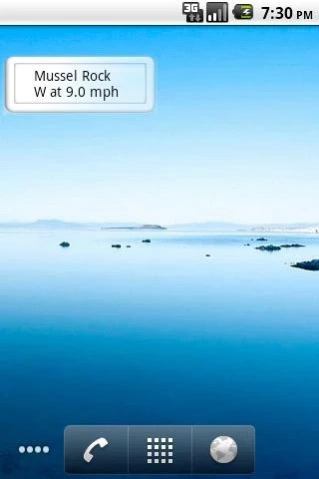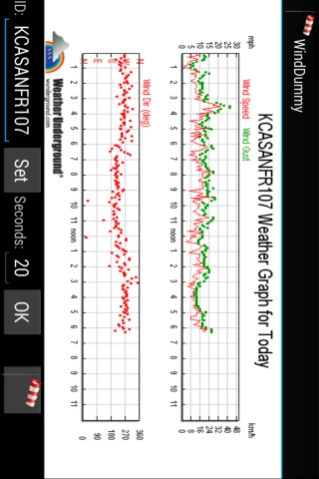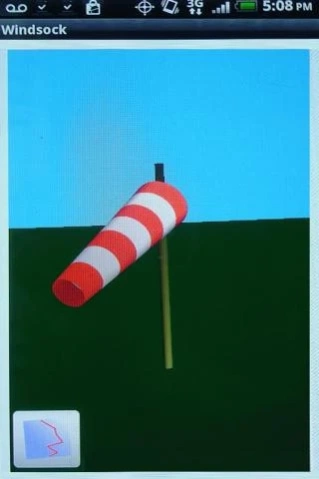Wind Dummy 3.5
Free Version
Publisher Description
Wind Dummy - Configurable widgets showing wind conditions for your favorite weather stations
Perfect for all wind sports including flying, paragliding, hang-gliding and kiteboarding. WindDummy displays the current wind speed and direction wind is coming from at any of 30,000 weather stations worldwide.
***IMPORTANT*** This is a widget and will not show up in your app drawer so please do not down-vote before following these instructions: After installing, you must place one or more instances on your home screen or other screen. On older Android devices, long-press the location where you want it, and then from the pop-up that appears, navigate to the bottom of the widget list and click on Wind Dummy. On newer devices, look under the "widget" tab at the top of your apps list.
Once placed on a screen, you can configure each widget separately to display data for any of over 17,000 weather stations in the Weather Underground network. To find your best stations, zoom into the global map here: http://www.wunderground.com/wundermap/then tap a WindDummy widget, enter the station ID, click OK and you should be good to go!
WARNING: The author does not guarantee the accuracy of the data presented by this software or the utility of the software for any purpose. The software may contain bugs or other problems. Don't use this tool for hazardous activities. Use at your own risk.
About Wind Dummy
Wind Dummy is a free app for Android published in the Astronomy list of apps, part of Home & Hobby.
The company that develops Wind Dummy is Superliminal Software. The latest version released by its developer is 3.5. This app was rated by 2 users of our site and has an average rating of 3.5.
To install Wind Dummy on your Android device, just click the green Continue To App button above to start the installation process. The app is listed on our website since 2017-03-21 and was downloaded 63 times. We have already checked if the download link is safe, however for your own protection we recommend that you scan the downloaded app with your antivirus. Your antivirus may detect the Wind Dummy as malware as malware if the download link to com.superliminal.android.wind is broken.
How to install Wind Dummy on your Android device:
- Click on the Continue To App button on our website. This will redirect you to Google Play.
- Once the Wind Dummy is shown in the Google Play listing of your Android device, you can start its download and installation. Tap on the Install button located below the search bar and to the right of the app icon.
- A pop-up window with the permissions required by Wind Dummy will be shown. Click on Accept to continue the process.
- Wind Dummy will be downloaded onto your device, displaying a progress. Once the download completes, the installation will start and you'll get a notification after the installation is finished.